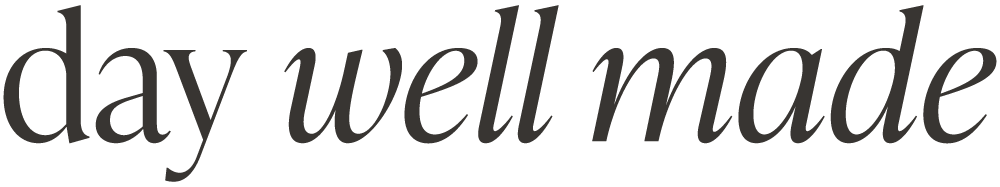9 Time-Saving Tips for Creating Content
Your time is precious. You already know that.
And with the ever-growing pressure to show up on social media with engaging, fun, creative content that actually drives SALES and conversions for your business… that’s not exactly a simple thing to keep up with.
But it can be.
Content creation can take HOURS and days and all of your creative energy if you allow it to; but thankfully, there are easy ways to save time and energy while still pushing out content your audience will love.
And you can start today.
Here are my nine favorite tips when it comes to saving time creating social media content.
01. Keep two ongoing lists you can access on the go: ideas for content and what’s working.
You never know when a brilliant idea for a piece of content is going to strike you. Having a consistent method for quickly jotting that idea down in a master list is a great rule to practice.
Likewise, keep a second easy-to-access list of what’s been working well for you in your content creation strategy. For instance, if you noticed a week where engagement skyrocketed after consistently showing your face on stories every day, jot that down as a strategy to remember and use in the future. It’s easy to forget or gloss over what’s driving successful days on social media platforms, but when you pay attention to those good days, you might start finding patterns of what resonates with your audience most.
02. Use a scheduling tool.
This is a HUGE time-saving tip when it comes to Pinterest, specifically. Using a scheduler, such as Tailwind, means you can curate, organize, and schedule content once a week or month that will help you maintain a consistent, active presence on the platform. For Instagram, I personally love Planoly for it’s intuitive use and aesthetics.
03. Sit down once a quarter to map out your content all at once.
Batching work is a tried and true strategy for saving time in almost any field, and the same is true for creating social media content. Avoid the daily “what am I posting today?!” panic by setting an afternoon on your calendar once every month, quarter, or even year to map out your content plan for months at a time.
Sound overwhelming? My new Content Clarity Guide + Workbook was designed to help you make this happen in just a couple hours! Available now in the shop, Content Clarity will walk you through the three steps of generating THREE MONTHS’ WORTH of content in one session, walking you through the Foundation, Ideation, and Calendar stages. I also include my ultimate list of 90+ strategic, engaging content ideas designed to help build trust and authority in your space, and ultimately, drive sales to your website and offers. No more guessing what to post or when. Grab it now here to start mapping out your content for the next three months!
04. Always, always push your Instagram and Facebook posts to your story.
This is an easy no-brainer way to generate a bonus piece of content using the content you already created. Maybe even go a step further and tease the post on your story before linking it on the next. But the idea is to take the extra 10 seconds to share the post to your story so it gets seen by more people and shows up as fresh content for your profile’s story.
05. Try to use carousels over single, static images whenever possible.
But how do you do that without creating multiple graphics and pieces of content? Simple.
If you’re sharing a quote, simply export it in a few different color ways that you can then share as a carousel on your feed. If you don’t even HAVE a visual graphic or photo to share, you can turn your caption into a carousel; this gives your audience two ways to read your post, by either swiping through the carousel or opening the full caption. Even if you don’t have an additional graphic to throw in there and your caption is too short to become a carousel, take a relevant behind the scenes photo of something related to your post and make that the second image to create a carousel post.
Carousels encourage swiping, which equals engagement. This is a quick way to potentially boost your audience engagement that takes little effort on your part.
06. Repurpose one pillar piece of content.
This is actually a HUGE time saver that gets overlooked often. Start with a pillar piece of content — this could be a video, blog post, or even another social media post. Break this piece of content down into other posts in various formats that create a feeling of cohesion without obvious repetition. I wrote an entire post on effective strategies for repurposing content over here to inspire you!
07. Keep your videos casual and free of heavy editing.
Here’s the good news: even if you’re NOT a video person and editing makes you want to hide in a corner, social media videos can still totally be your jam. Videos on social — think Instagram Reels, TikToks, etc. — actually tend to perform better when the video is coming from a more casual, authentic approach. Heavy editing might look cool in some instances, but can also come off as ad-esque or disingenuous. Keep it real by keeping it simple.
08. Recycle old content.
Recycling some of your old content is a SMART use of your time because here’s the truth: most of your audience didn’t see your last post. Or the one before that. In fact, it was recently reported that only 5-10% of your audience will see any given post that you publish. (This is true for Instagram and Facebook.)
You can approach reusing content one of two ways:
First, you can look back at posts that got a smaller reach than usual and choose to publish those again (maybe with a different graphic or attention-grabber, but ultimately the same content).
Second, you can look back at posts that performed VERY well, and share them again in a new way. They resonated with your audience once before, and especially if it’s tied to a piece of pillar content for your brand, it could very well be worth creating a new graphic or simply sharing the same graphic you did the first time around to generate new eyeballs on a post you know they already loved.
09. Use templates to create beautiful, professional-looking graphics quickly and easily.
Listen, you don’t need to be a graphic designer in order to have beautifully designed graphics for your content. In fact, I recommend templates for social media content regardless of your design ability!
Using templates allows you to do two things:
First, you can create posts WAY more quickly and easily so you’re not starting from scratch with your designs each time.
Second, you can ensure your posts will stay on brand from a design standpoint so everything will feel cohesive when visitors are scrolling through your recent posts.
Not sure where to start with templates? I’ve got you, boo! I create bundles of Instagram and Facebook post templates designed to give you a stunning and strategic library of designs to work with. Simply choose your preferred bundle, open in Canva with a free account, and edit the colors and fonts and images to fit your brand. Professional, designer-level templates ready to use. Click here to browse the current social media bundle collections available in the shop.
No matter what type of platform you’re creating content for, these tips will help maximize your productivity and ultimately save TIME so you can get back to focusing on other important priorities in your life and business.
Or simply resting. Rest is always great, too. ;)